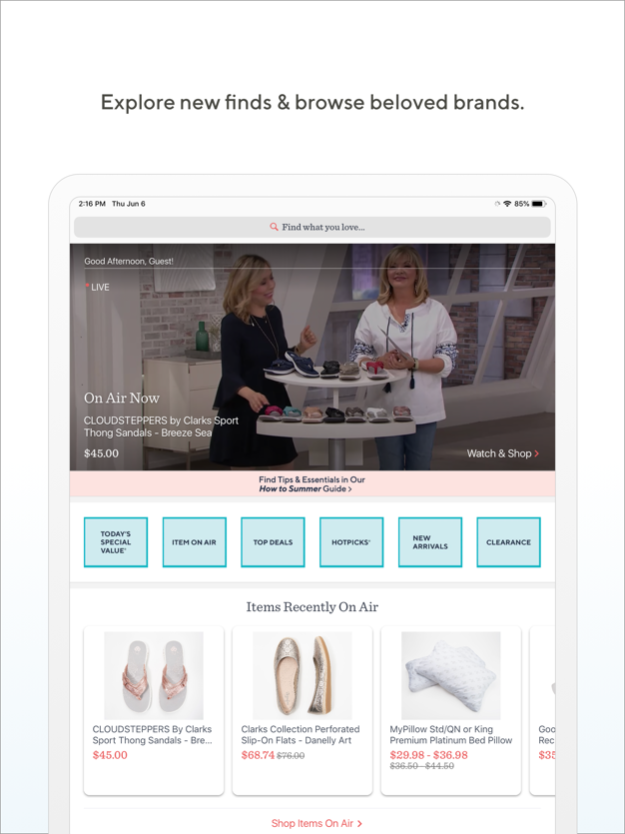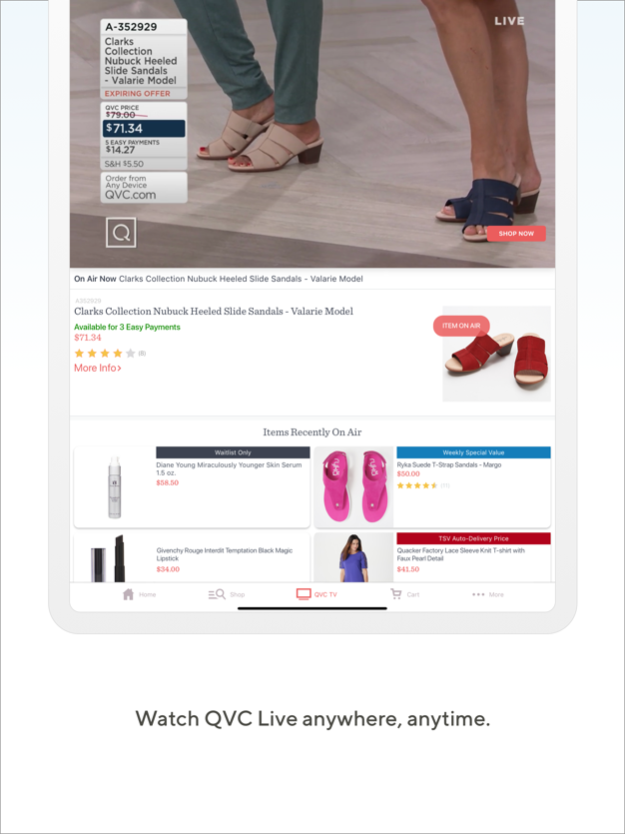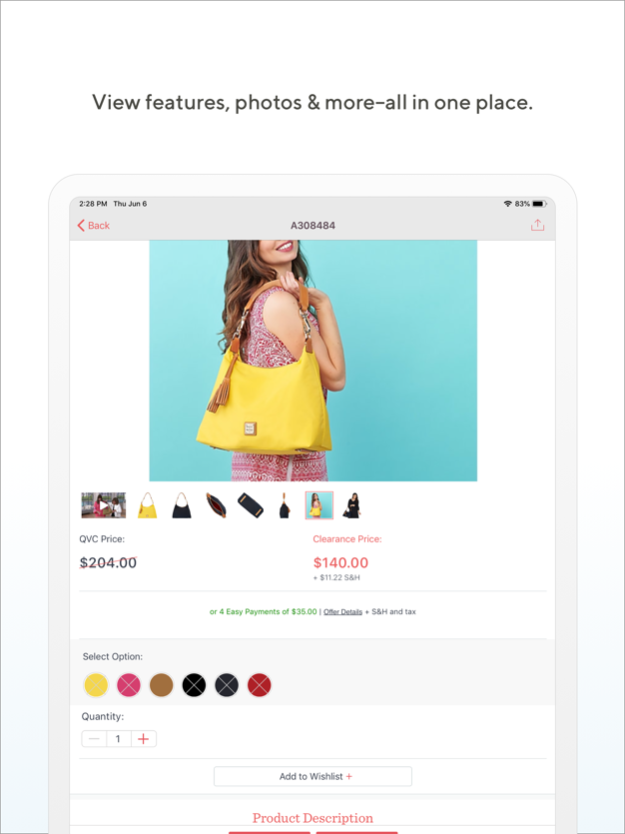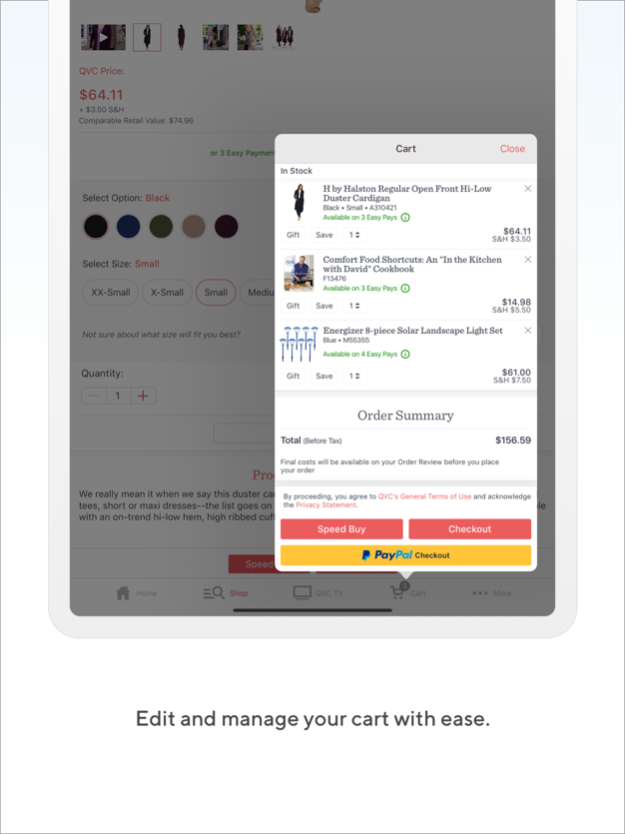QVC for Tablet (US) 4.0.68
Continue to app
Free Version
Publisher Description
Customer-requested enhancements! Now you can get more of what you love with QVC for iPad®. A new homepage experience, search capabilities, and a single-page checkout to make shopping with us better than ever. Plus, as always, never miss our Today's Special Value®—our best find of the day. New to QVC? Get $5 off your first order with promo code TAKE5.
NEW FEATURES
- A new look and enhanced user interface across our Home screen, Product Listings, and Product
Detail pages make it easier to shop your favorites, from fashion to cosmetics to electronics
- New checkout process for a seamless experience
- Add items to your shopping cart while watching any of our four live streams
- Save your password via Touch ID and Face ID
- Update your personal information
- Quick links to our TSV, QVC2 Big Deal™, Beauty iQ Steal™ and more
- For “Do Not Sell My Personal Information” rights under California law please refer to the Right to Opt-Out of Sales section of the QVC Privacy Policy
EXISTING FEATURES
Of course, you can still enjoy popular features, including:
- PayPal and PayPal Express payment methods
- Watch product demonstration videos.
- Track, edit, and cancel orders
- View and edit Easy Pay options
- Manage Auto-Delivery options
- Manage your address book
- Access and shop your Wish List
- Enjoy full shopping cart capabilities.
- Access the program guide to watch QVC TV live, and set reminders so you don't miss a show.
- View Items Recently On Air.
- Read and write reviews.
- Read full item descriptions and see multiple images views.
QVC wants you to be completely satisfied with your purchase. If you're not satisfied for any reason, our return policy allows you to send back the merchandise within 30 days of the date you received the package for an exchange or a refund of the purchase price, minus the full shipping & handling and Q Return Label fees. QVC will refund any paid S&H fees and Q Return Label fees if an item is defective or we were in error. Purchases from QVC and the use of QVC services are subject to our General Terms and Conditions of Use and our Privacy Policy, which can be found at the bottom of the QVC.com homepage.
Award-Winning Service: We've been honored eight times with BizRate's ''Circle of Excellence'' distinction. We've also received Shopping.com's ''Trusted Store'' Seal, a prestigious vote of customer confidence awarded to online merchants.
QVC is committed to giving you quality service and treating your information responsibly. For details, please see our Privacy Statement.
QVC is VeriSign Secured, so you can feel confident while shopping with us. We participate in the VeriSign Secured Seal Program. All of your personal information is encrypted by Secure Sockets Layer (SSL) software when it's transmitted to us during the checkout process, just as it is on QVC.com. Also, your QVC PIN is never stored on your device.
Compatible with iPad® and iPad mini®
Requires iOS 10+
Watching QVC's video stream may significantly increase the data usage amount of your device and may incur additional fees. Contact your data carrier for more information.
Mar 20, 2024
Version 4.0.68
This release includes bug fixes and performance updates to help create a seamless shopping experience.
About QVC for Tablet (US)
QVC for Tablet (US) is a free app for iOS published in the Personal Interest list of apps, part of Home & Hobby.
The company that develops QVC for Tablet (US) is QVC, Inc.. The latest version released by its developer is 4.0.68.
To install QVC for Tablet (US) on your iOS device, just click the green Continue To App button above to start the installation process. The app is listed on our website since 2024-03-20 and was downloaded 18 times. We have already checked if the download link is safe, however for your own protection we recommend that you scan the downloaded app with your antivirus. Your antivirus may detect the QVC for Tablet (US) as malware if the download link is broken.
How to install QVC for Tablet (US) on your iOS device:
- Click on the Continue To App button on our website. This will redirect you to the App Store.
- Once the QVC for Tablet (US) is shown in the iTunes listing of your iOS device, you can start its download and installation. Tap on the GET button to the right of the app to start downloading it.
- If you are not logged-in the iOS appstore app, you'll be prompted for your your Apple ID and/or password.
- After QVC for Tablet (US) is downloaded, you'll see an INSTALL button to the right. Tap on it to start the actual installation of the iOS app.
- Once installation is finished you can tap on the OPEN button to start it. Its icon will also be added to your device home screen.